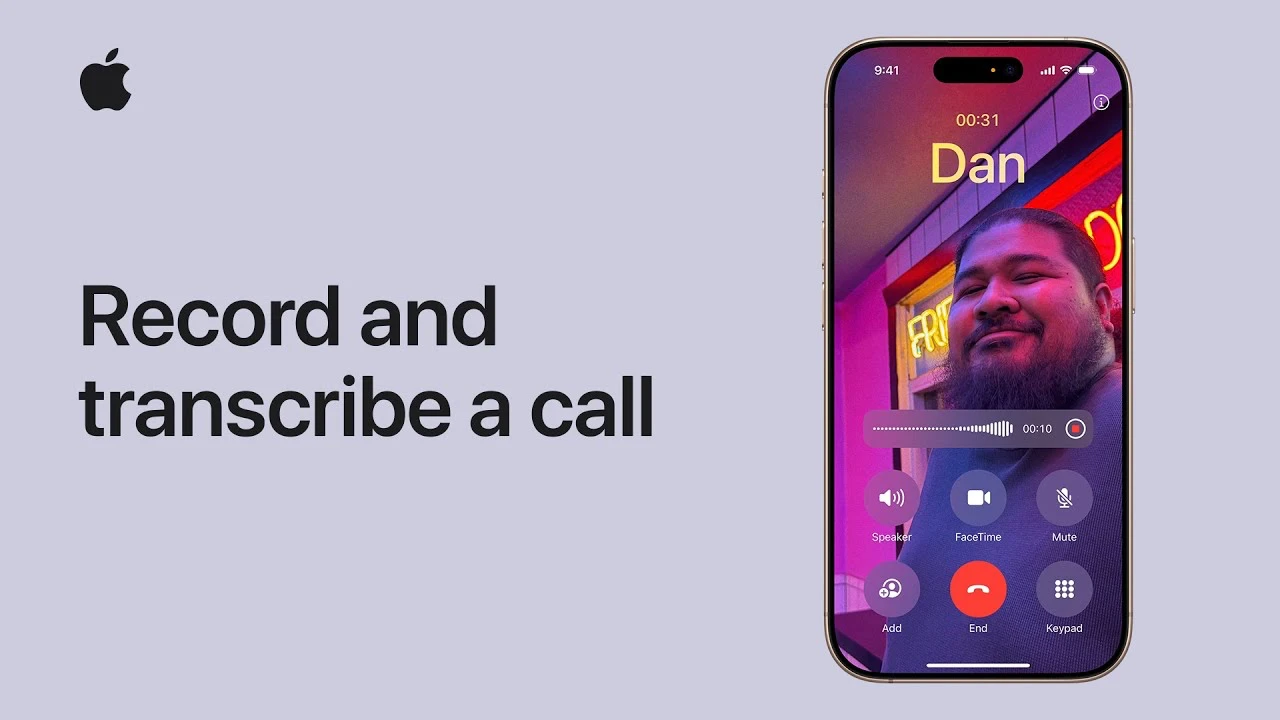Apple has finally introduced call recording for iPhones with its latest update, iOS 18.1. This feature, available on compatible devices, lets users record and transcribe calls directly on their phones. Here’s how it works, which devices support it, and a few important tips.
Supported Devices
The call recording feature is available on iPhones compatible with iOS 18.1. Here’s a list of supported models:
- iPhone 16 series (16, 16 Plus, 16 Pro, 16 Pro Max)
- iPhone 15 series (15, 15 Plus, 15 Pro, 15 Pro Max)
- iPhone 14 series and earlier, down to iPhone SE (2nd generation)
If you’re unsure, go to your iPhone settings and check for updates. If you can upgrade to iOS 18.1, you’ll have access to the feature.
How to Record Calls
To record a call on your iPhone:
- Open the Phone app and start a call.
- Tap the Start Call Recording button that appears on your screen.
- Both you and the person on the other end will hear a short audio message indicating the call is being recorded.
- To stop recording, press Stop or simply hang up.
All recordings are saved in the Notes app under a folder labeled Call Recordings.
Viewing and Transcribing Call Recordings
Here’s how you can access transcriptions and use other features:
- Open the Notes app and find your recording in the Call Recordings folder.
- Tap on Transcript to view the text version of the call.
- In the transcript, each speaker is identified, and you can even search, copy, or delete parts of the text.
For better organization, you can add the transcript to a different note or copy it for sharing.
Important Points to Remember
Privacy Notice: Both call participants will be informed when the recording starts.
Transcription Languages: Transcription works for specific languages, so check if your preferred language is supported.
Deleting: Deleting a recording will also erase its transcript, so save a copy if needed.
With this update, Apple has made it easier for users to keep track of important calls. Enjoy exploring this feature on your iPhone!
For a detailed video – reffer the official channel of Apple – https://www.youtube.com/watch?v=dV_m8oiMH3s